Start Learning
-

How to Use Google Trends for Content Marketing to Develop High‑Impact Content
-

Full Site Editing in WordPress: A Beginner’s Guide
-

Which Video Platform is Best for Content Creators?
-
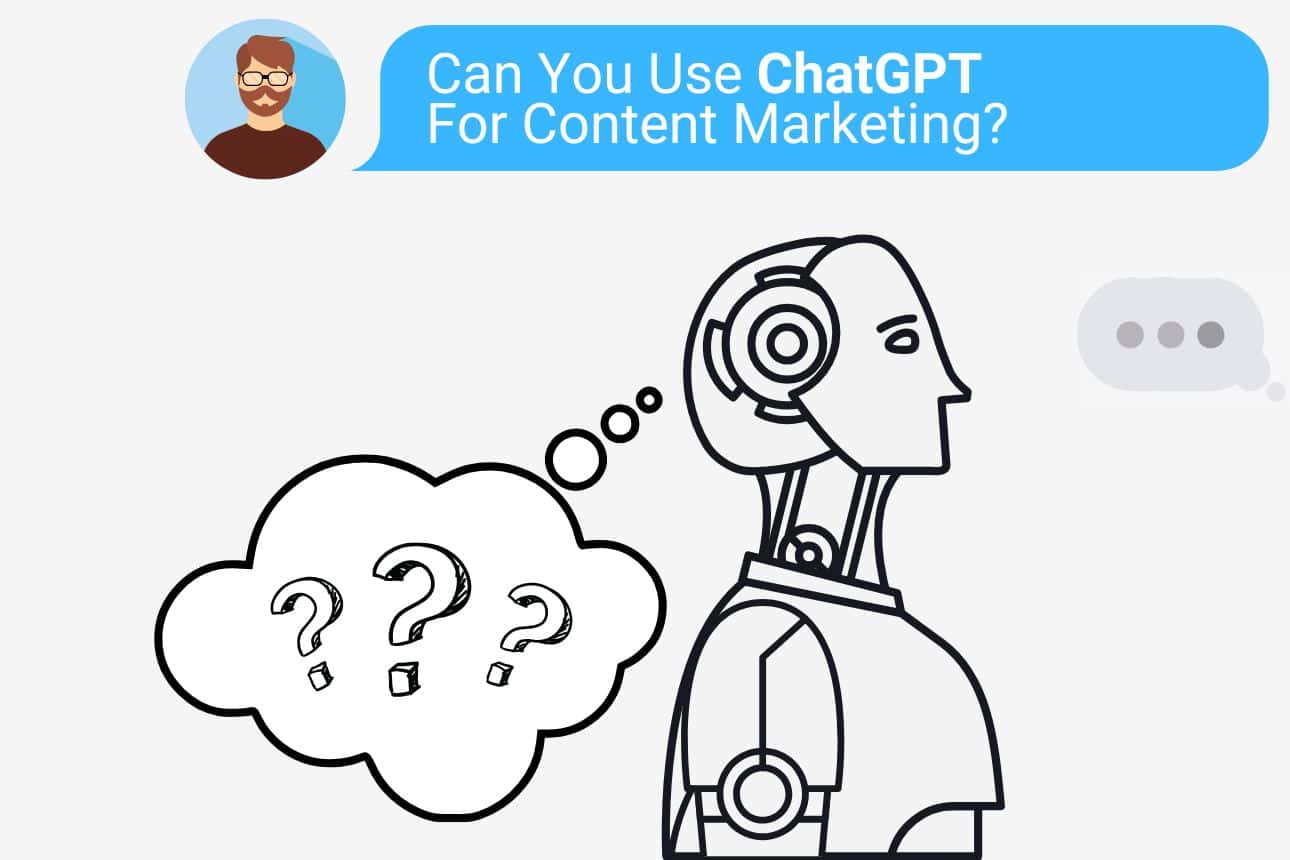
Can You Use ChatGPT for Content Marketing?
-

Install Google Analytics 4 on your WordPress site
-

How to Find Content Ideas
-

How to Archive Your WordPress Content
-

How To Create a Featured Image for your WordPress Post
-
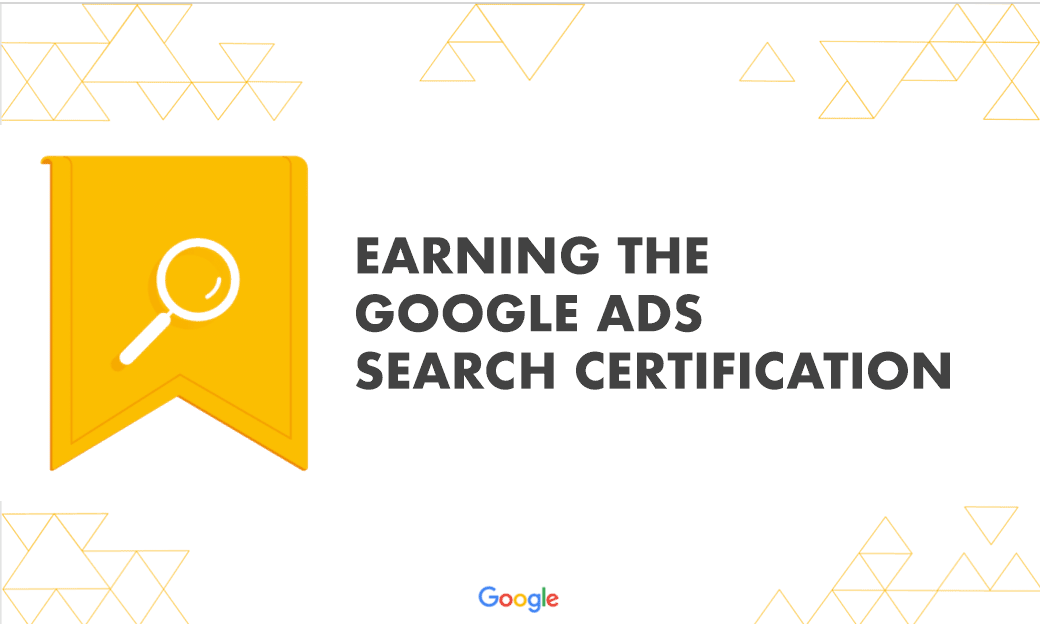
Earning the Google Ads Search Certification
-

Link Your Google Ads and Google Analytics Accounts
-
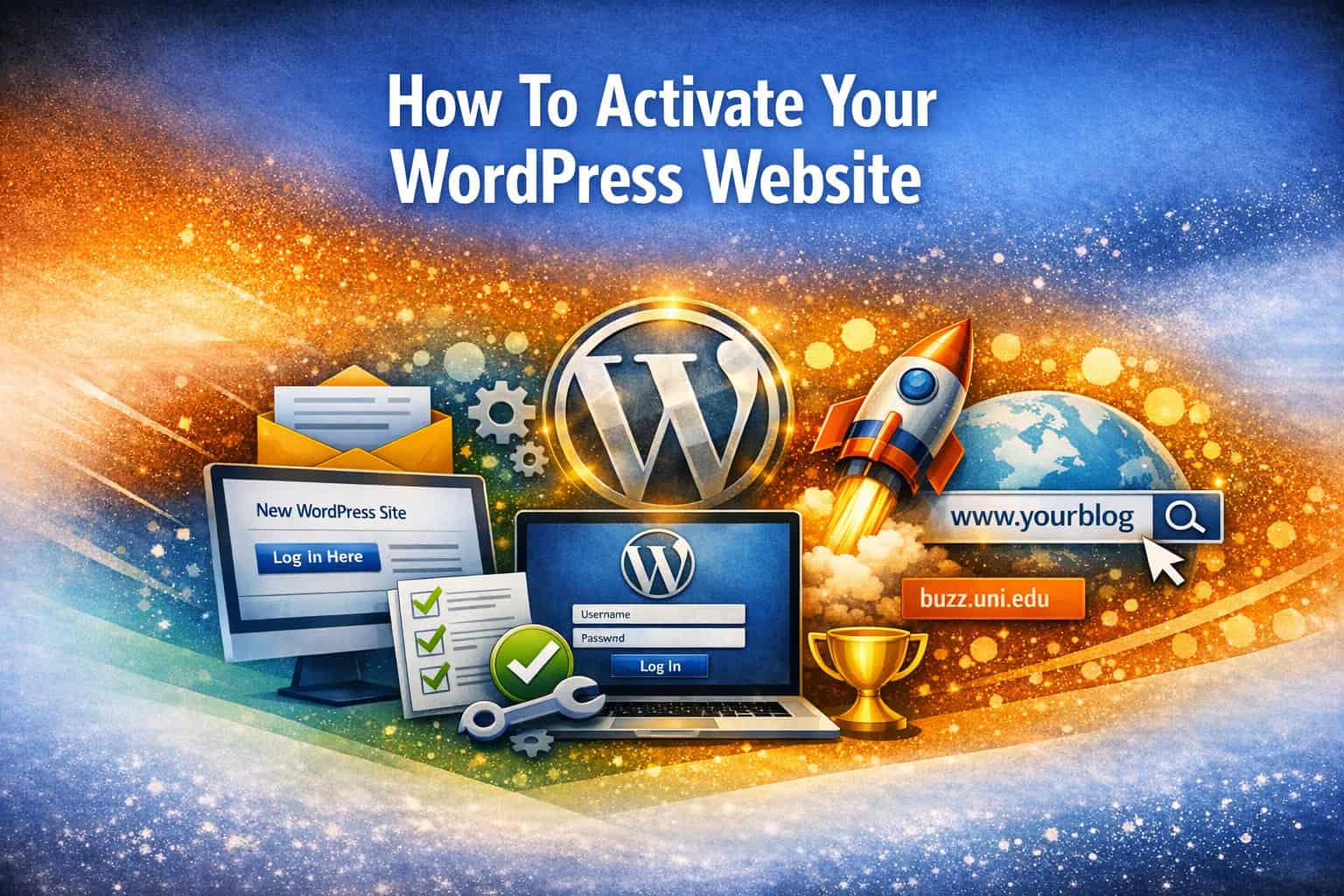
How to Activate Your Digital Advertising WordPress Website
-

Postgraduate Study in Advertising