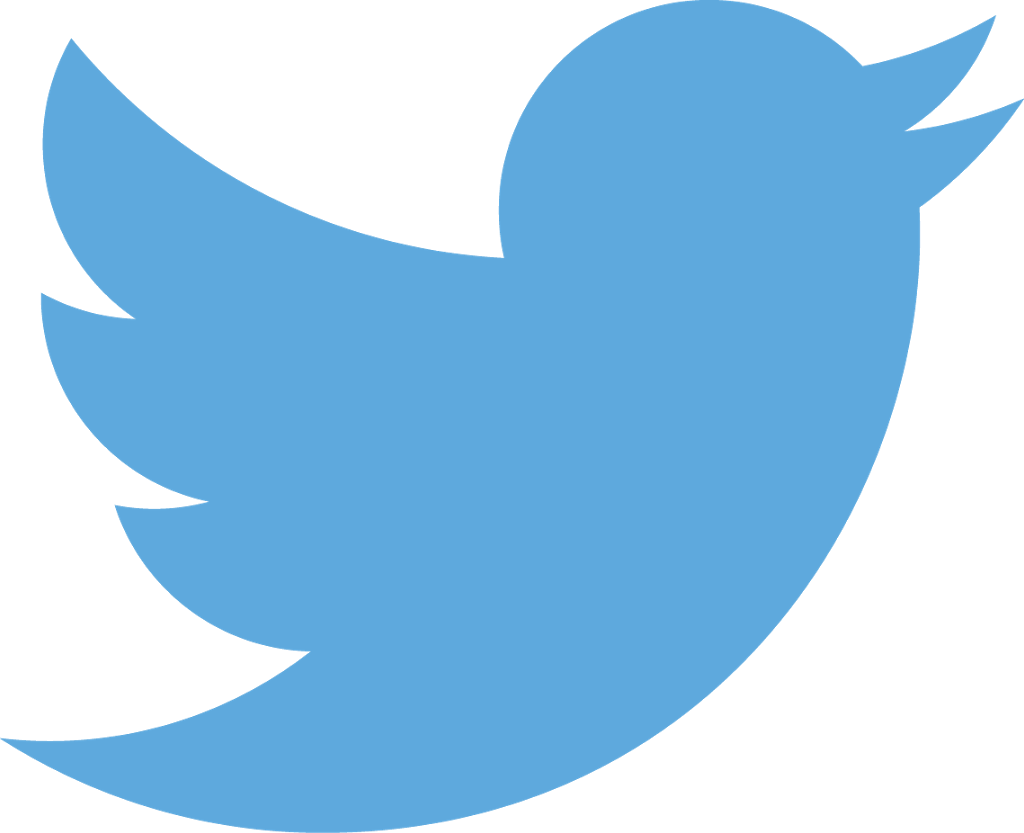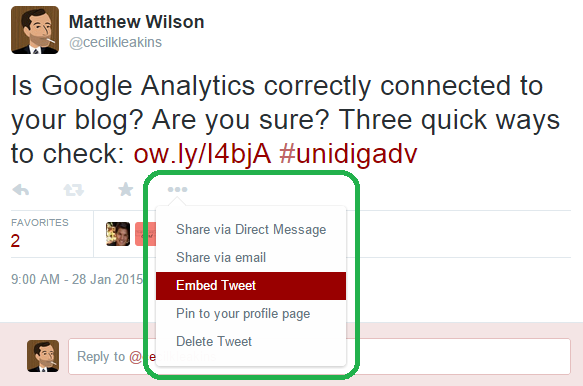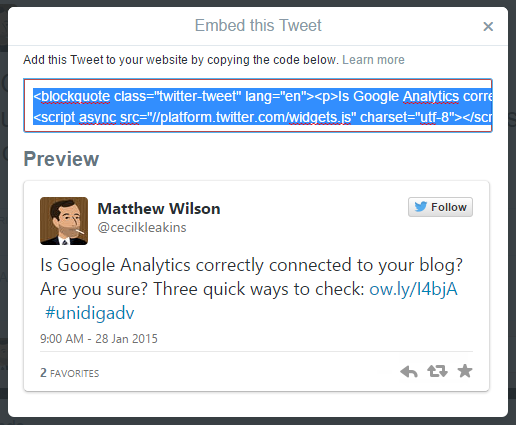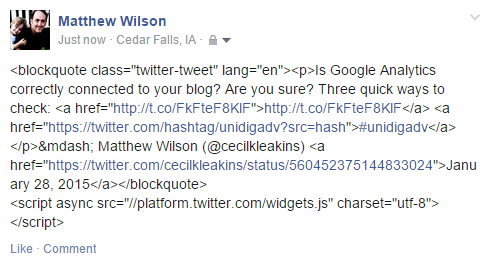One of the powerful aspects of social content is that it is portable – that is, it can be easily shared and republished in a variety of ways. Whether it is an Instagram photo or a Tweet, this content is designed to be shared as a social object. This post will take a look at Tweets and how you can embed tweets in WordPress blogs or websites in their native format.
Embed Tweets on Your WordPress Blog
Twitter content is perfect for sharing. Tweets are usually concise thoughts that are short and to the point. They can quickly summarize a person’s point of view, opinion, or outlook without getting too detailed.
You can easily screen-capture a tweet and include it in your blog as an image, but if you want to give readers an easy way to favorite, retweet, or reply to the tweet right from your blog page, you’ll want to embed it.
Every tweet has a “More” menu accessible by clicking on the button with the three dots that appears at the end of the tweet. Go to this menu and select “Embed Tweet”.
This will give you a snippet of custom code that can be added to a website or blog. To get this code, simply copy it from the “Embed this Tweet” dialog box and close it.
To embed this tweet in a WordPress post, simply create a new post (or edit one you’ve already started), select “text” editing mode, and paste the code from Twitter. Save the post and preview or publish it.
Here’s an embedded tweet to show you how this content appears in a WordPress post:
Is Google Analytics correctly connected to your blog? Are you sure? Three quick ways to check: http://t.co/FkFteF8KlF #unidigadv
— Matthew Wilson (@cecilkleakins) January 28, 2015
Notice how you can reply, favorite, or retweet the content right from this page? Any links or hashtags are also clickable. MUCH more functional than a screenshot.
You can similarly embed a tweet in another content publishing tool or website by pasting this embed code snippet directly into your HTML code.
Can I Embed Tweets in Facebook Posts?
No. This method will NOT work as a way to embed tweets in other social media content. Here is what happened when I tried to use this embed code in a Facebook post:
Facebook does not allow HTML markup tags within status updates, so the code appeared exactly as it is.
For more info on embedding Tweets, see this Twitter Help Center article.