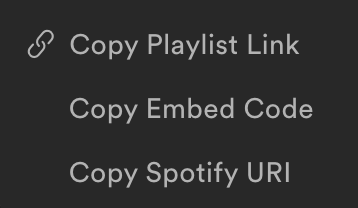Some great action on the #unidigadv hashtag this week! My students have been working really hard to complete an epic three month long project using social media to build a personal brand. Their final deliverable was a 20-30 slide presentation documenting their project, the quantitative metrics they collected along the way, and their assessment of their success. Many students started panicking on Wednesday as they realized how much work their final presentation would entail.
#unidigadv getting close to project time, anyone else questioning why you waited so long to post?
— Marie Pistek (@RealEtechs) November 13, 2013
Social media project due in T-minus 54 hours. Having a minor panic attack #unidigadv
— Lindsay Hotze (@lindsayhotze) November 13, 2013
After seeing past presentations of #unidigadv Social Media Projects…I've made the executive decision to go hide until Christmas. Bye.
— Kayla Wolthoff (@kwolthoff) November 13, 2013
Is it just me, or is everyone freaking out about this presentation due in two days? #unidigadv
— Janey Meyer (@UNIquefashion23) November 13, 2013
So who's completely overwhelmed with this presentation?! #unidigadv
— Kaylin Westhoff (@TuneInCountry) November 14, 2013
It's sickening/incredible how fast time flies when working on my Social Media Project #unidigadv #almostdone
— Dynamite Ads (@DynamiteAds) November 15, 2013
Doug Drees and Therese Kuster from Targetclick were listening in and gave my students an open invitation to contact Targetclick for internships. Nice to see some local industry professionals who know where to look for talent!
@cecilkleakins Have any rockstar #unidigadv students looking for an internship next semester? Have them reach out to @TargetClickMktg
— Doug Drees (@DougDrees) November 13, 2013
@DougDrees @cecilkleakins @TargetClickMktg We'd love to hear from them! Lots of great opportunities with our team.
— Therese Kuster (@tckuster) November 13, 2013
As the project deadline loomed, students began to see the light at the end of the tunnel as they wrapped up their projects. There was a mixture of exhilaration, sadness, and accomplishment.
Finishing up my #socialmedia project for #unidigadv. Learned so much! #bittersweet
— Melissa Fager (@MidwestTourism) November 15, 2013
27 slides and 12 hours later…I'm done with my presentation!! #unidigadv
— Connie Chuong (@chuongconnie) November 15, 2013
3 months ago I started a blog. Now I'm summing it all up in one epic masterpiece #unidigadv
— Clay Swanson (@clayswansun) November 15, 2013
1 hour and 5 minutes until our #unidigadv project is due. Time for the final adjustments.
— Cody (@CodyRohlf) November 15, 2013
Getting closer to finishing #unidigadv #BrandingProject2013
— Marie Pistek (@RealEtechs) November 15, 2013
Wishing I wasn't such a perfectionist when it came to creative projects..6 on a Fri night and I'm still working away #homestretch #unidigadv
— Courtney Nagle (@CourtNagle) November 16, 2013
ABOUT TO SUBMIT MY #unidigadv PROJECT. Can I get a round of applause? WHOO HOO
— Bailey Anderson (@travel_merIT) November 15, 2013
Yes – you can get a round of applause – you ALL can.
Nice work. Have a great weekend.